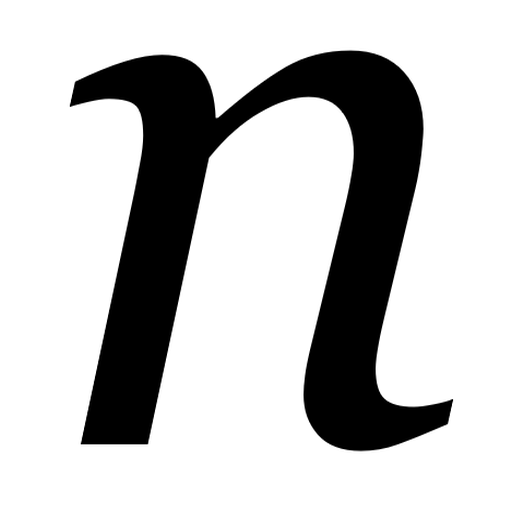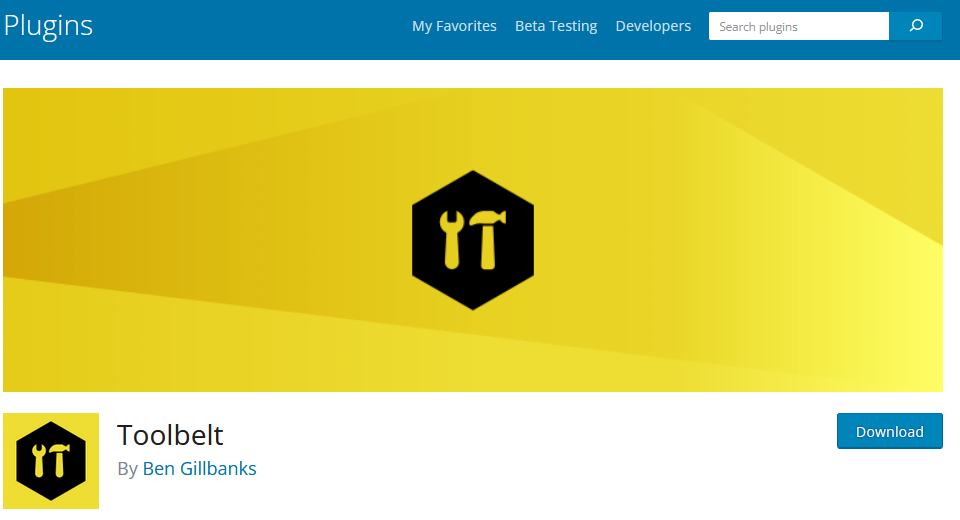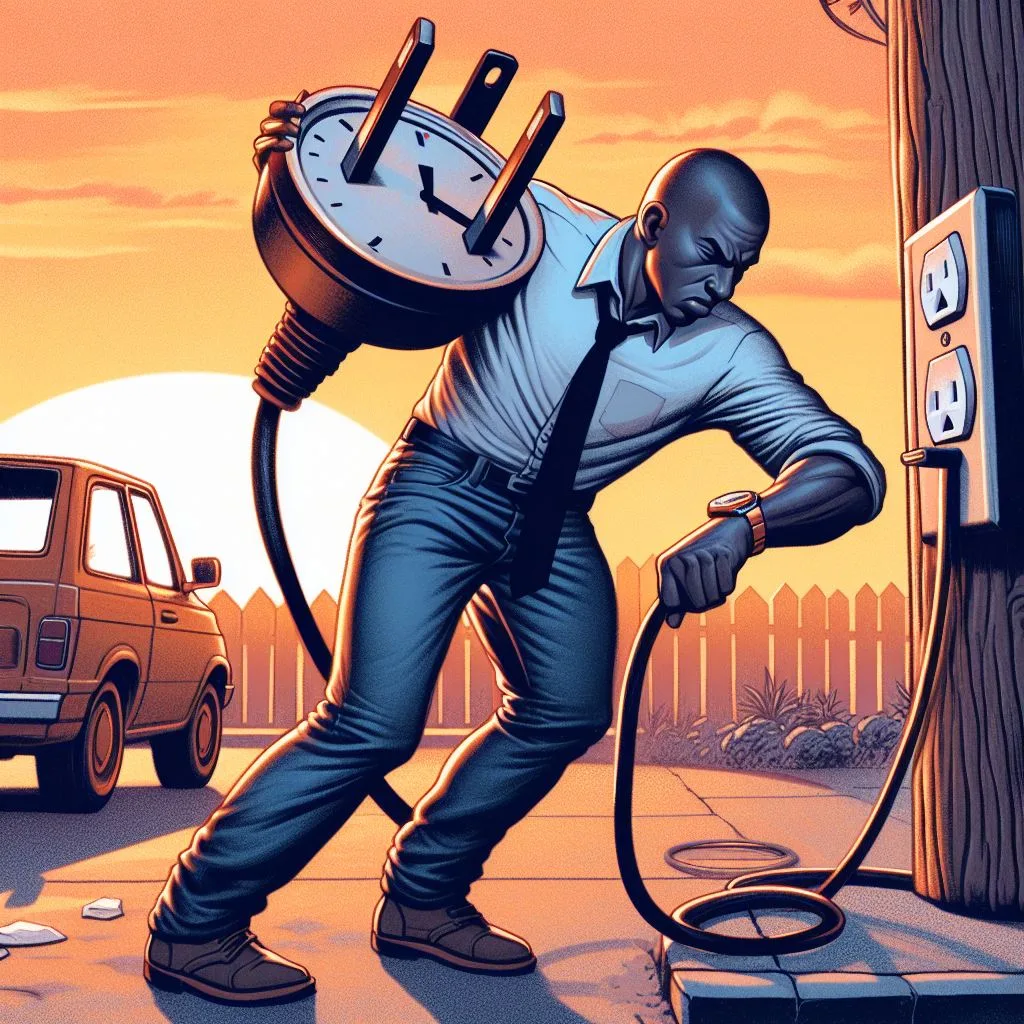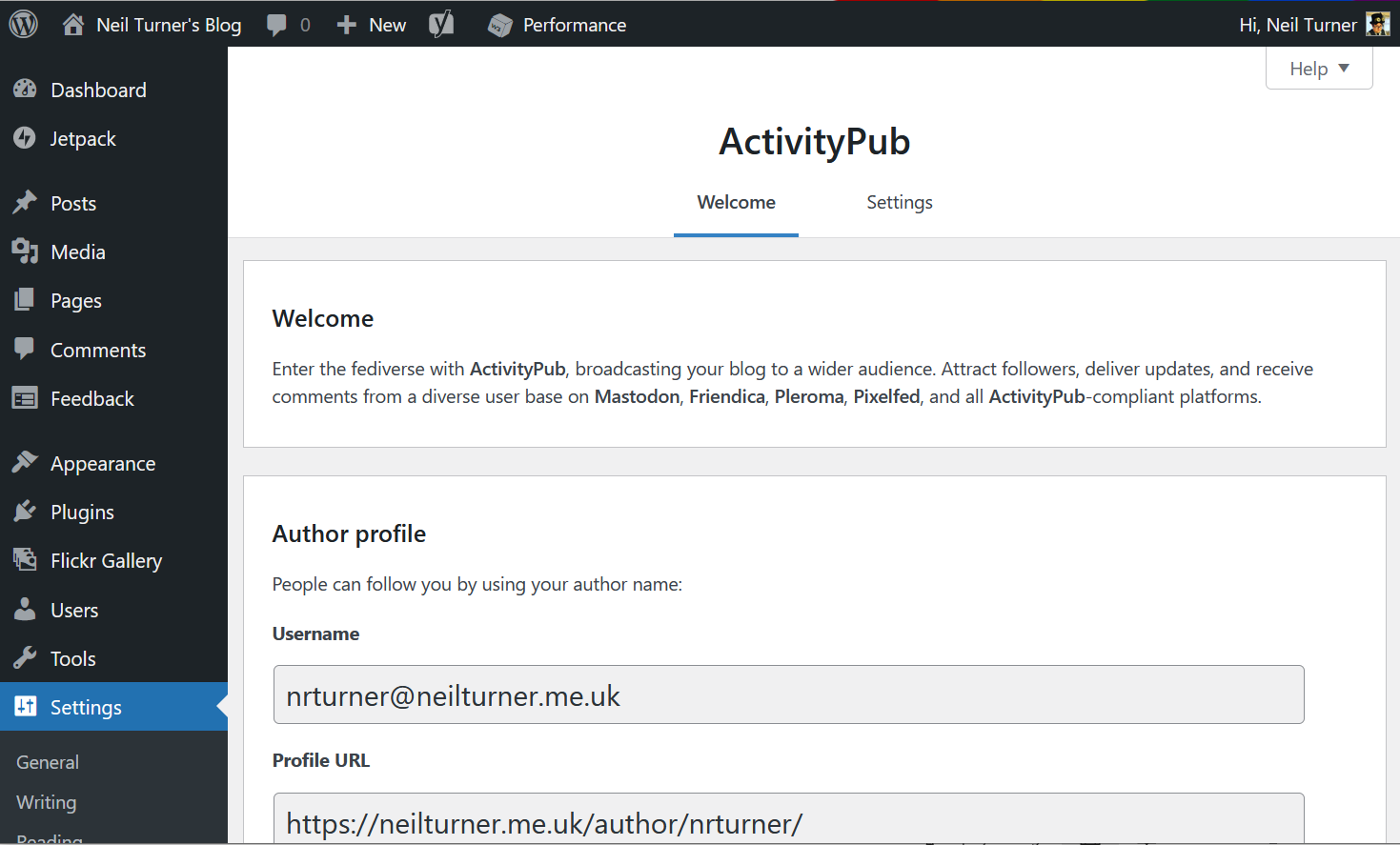A couple of weeks ago, I stopped using the Jetpack plugin for WordPress, and switched to Toolbelt instead.
Jetpack is one of the most popular WordPress plugins and is developed by Automattic, so ditching it has been a big step. Here’s my thinking behind my decision.
What’s wrong with Jetpack?
Jetpack is a big plugin. This is because it does a lot of things, but it can add some big overheads to your WordPress install. Whilst more recently some features have been made available as individual plugins (such as Jetpack Security), many still use the large monolithic plugin.
It relies on services provided by WordPress.com, so there’s background web traffic going there. That can have an impact on your web site’s privacy policy, especially across international boundaries. And Automattic has been in talks with OpenAI and MidJourney about using content from WordPress.com and Tumblr to train AI models. Whilst there’s an opt-out, this really should have been opt-in. My content is licensed under Creative Commons, and I doubt these models respect licensing.
I’m also not keen on how Jetpack inserts adverts for its premium services into my WordPress install.
More disconcertingly, there’s been a recent incident of transphobia that involved a Tumblr user and Matt Mullenweg, Automattic’s CEO. It’s somewhat reminiscent of the Twitter Joke Trial, where an amusing but poorly thought out post got the user into trouble, and Matt waded in. I’ve generally been a supporter of Matt but this incident made me decidedly uneasy. I’m a member of the LGBTQ+ community and try to be a good ally to my trans friends, and I don’t want to support a company which is hostile to trans people.
What is Toolbelt?
Toolbelt is essentially a replacement for Jetpack. Like Jetpack, it offers a wide range of features in a modular way. By default, they’re all switched off, so you just need to enable the ones you want. There’s some overlap with Jetpack, but Toolbelt offers some additional features that Jetpack doesn’t have.
Toolbelt is much more lightweight; since installing it, my WordPress installation feels faster. I haven’t been able to quantify improvements, but pages should load quicker. Hopefully, WordPress will use less server resources too now. It does mean that some things look a little different, as I’m using Toolbelt’s social sharing icons and related posts, rather than those from Jetpack.
For the time being, this means new posts won’t be automatically shared to my Mastodon profile (and occasionally LinkedIn) until I install a different plugin to enable this. And I am currently still using Akismet for spam protection, although Toolbelt offers a comment spam module.
The only major caveat to Toolbelt is that it’s not currently in active development, although it says it has been tested with current versions of WordPress (at time of writing). Maybe it’ll get renewed attention.