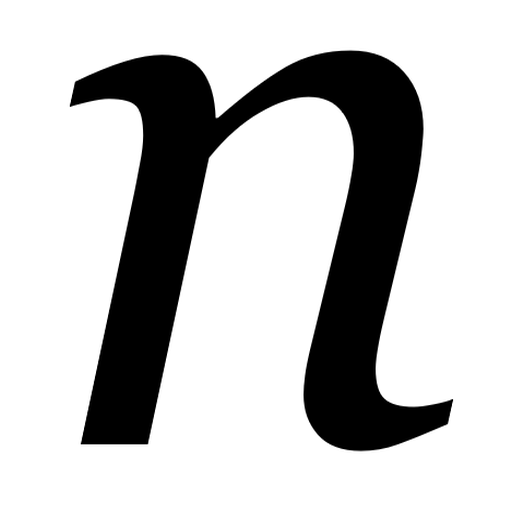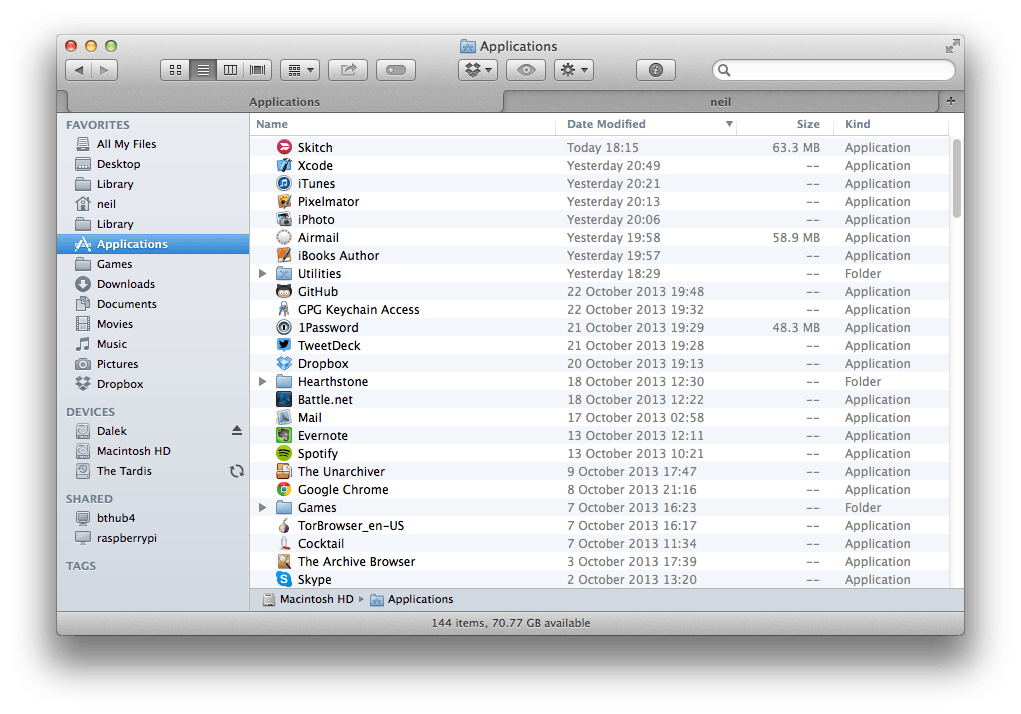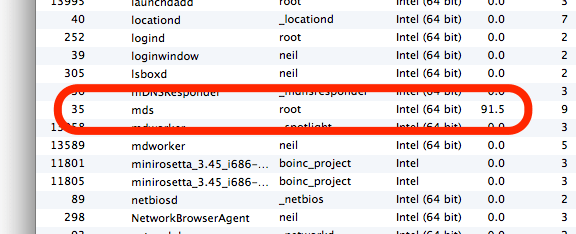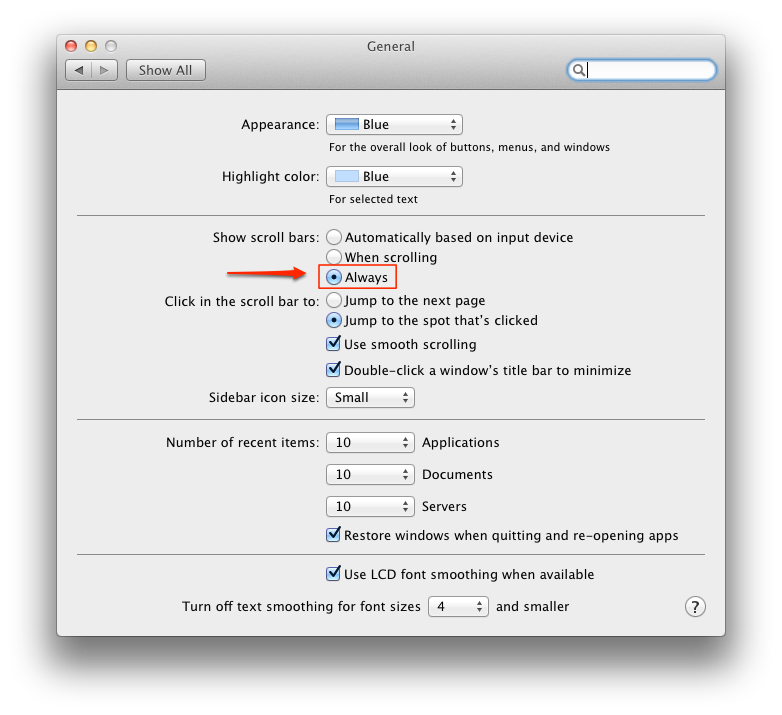Following Apple’s keynote presentation on Tuesday, OS X 10.9, aka ‘Mavericks’ was released. Apple broke its long-standing tradition of charging for OS X updates by offering Mavericks for free, and on any machine capable of running Lion. Furthermore, it looks like a direct upgrade from Snow Leopard to Mavericks is possible on those machines not yet updated, which may go some way in explaining why Mavericks is over five gigabytes in size.
By making Mavericks free, Apple can now dodge questions about whether the update is value for money. I know some felt that Mountain Lion wasn’t really worth the cost, even though it was only $20 and was already the cheapest OS X update to date (barring the ancient 10.1 ‘Cheetah’ update from 10.0). That being said, my early plays with it suggest that its value is at least that of Mountain Lion, and therefore a worthwhile update.
Installing Mavericks
Having been up at 5:45am on Tuesday (for work) I decided not to attempt to install Mavericks as soon as it came out, although I did watch most of Apple’s keynote live. Instead I waited until yesterday, and gave myself things to do whilst it installed, which, from beginning the download to completing installation, took around two hours on my early 2010-vintage Mac Mini. Then there were a raft of software updates to install afterwards – iPhoto, iTunes, XCode, a Digital Camera RAW update and improvements to some of the voices for the text-to-speech feature, plus various third-party apps. This took another hour or so but was technically optional.
Up and running
Once I had Mavericks up and running, it seemed to work fine. Well, no different to Mountain Lion, anyway. My Mac still takes quite a while to boot up but that’s probably to do with various apps and utilities that I have running. I did have to fiddle with the screen settings, as for some reason Mavericks decided to set my two screens to be an extended desktop and not mirrored like I prefer – my second screen is actually the living room television. Mavericks also changed some of my Magic Mouse’s settings so that left and right swiped no longer did anything. Frustrating, but easily changed back.
Scrolling seems smoother, which is nice, and Launchpad is now quite a bit faster – especially when opening stacks. This is a relief as it’s the main way I access apps that aren’t in the Dock.
Activity Monitor
The Activity Monitor saw major changes in Mavericks, with a new tabbed interface. I like it, and it feels simpler now, even though it shows more information. A new ‘Energy’ tab shows which apps are putting the most strain on your battery, if your Mac is a laptop – mine isn’t, but it’s still interesting to see which apps are power-hungry. Predictably Firefox was using the most energy whilst I was writing this but some background processes were also quite hungry too, so I may have to re-evaluate which apps run on startup.
It also tells you whether OS X is making use of one of its new features, Compressed Memory. When you start to run out of available RAM, OS X will now compress some of the data in RAM to make more available. This does add a bit of processing overhead, but it’s still faster than using a swap file (virtual memory) on a hard disk or even a solid state drive (SSD). I noticed that since installing Mavericks, OS X attempts to use as much RAM as possible to minimise swap file usage.
Maps
I had a brief play with the new Maps app. It’s basically the same as the iOS app, which sadly means it’s full of the same crappy data. A year on and there are still big problems with missing places (such as Bradford’s Alhambra Theatre), or places that have long-since closed.
I did note that my search history from my iPhone carried over to my Mac, which is interesting. However, I’ll be sticking to Google Maps for now.
Finder
Finder now has tabs in Mavericks; I’m sure some people will be overjoyed at this but I’m not too bothered. You can at least drag documents between tabs so I suppose I may use it from time to time. I don’t think I’ll use tags though, as I never used the labels that came before.
Miscellaneous points
- The CPU coalescing feature is quite clever, but of limited use to a desktop user like me. I’ve heard that it is effective at extending battery life, which is good – it’s always nice to have a battery that lasts longer after an update than the more usual opposite.
- The colours seem brighter on my screen, but that may be co-incidental with me changing the screen settings.
- I like how newly-installed or updated apps sparkle in Launchpad.
- I’m aware that there are major problems between Mail and Gmail accounts, however, I’ve recently stopped using Mail so thankfully I haven’t experienced this first hand.
- LinkedIn is now supported alongside Twitter and Facebook. You can post status updates from the Notification Centre, and your connections will appear in Contacts. I wonder if iOS will follow suit in a forthcoming update.
- I’ve turned on the iCloud Keychain. To enable it you have to also tell OS X to require a password to unlock your Mac if left idle, which isn’t done in a very intuitive way.
- Users of older versions of Parallels desktop have found out that it doesn’t work on Mavericks. The latest version does but it’s a paid-for update. Consequentially my article about converting Parallels VMs to VirtualBox has been well-visited over the past few hours.
Elsewhere
As usual, John Siracusa has written a very extensive review of Mavericks at Ars Technica, which is well worth reading as it explains how some of the new performance features work. Dave2 is mostly positive about it too, although Lifehacker’s initial review is less so.
For me personally, it seems fine. Those wanting to err on the side of caution may want to wait for the inevitable 10.9.1 update which will follow in a few weeks (especially if you use Gmail in Mail), but I feel it’s good enough to take the plunge now. And you can’t argue with the price.