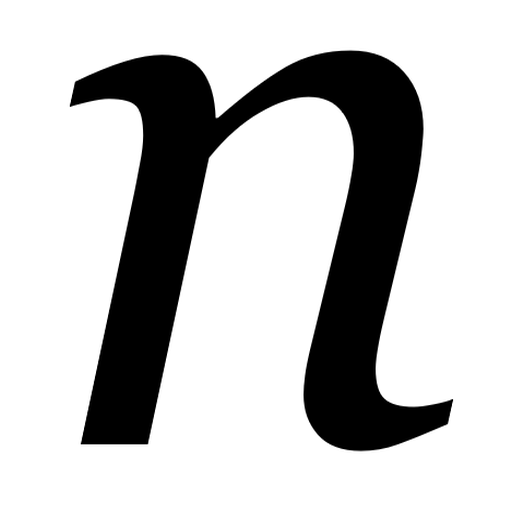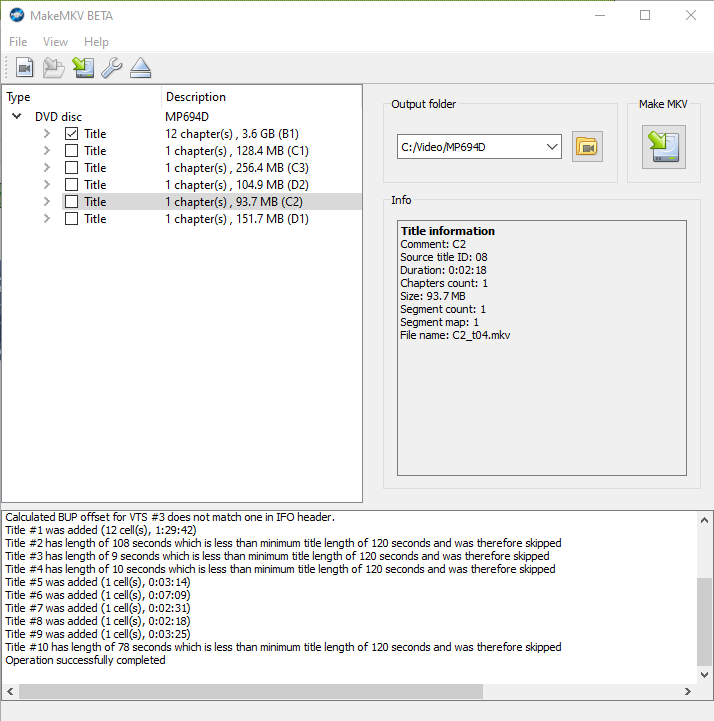If you want to make backups of your DVDs or Blu-Ray discs, or watch them on a device without an optical drive, then MakeMKV is a tool that you should consider.
MakeMKV takes the content of your DVDs, and creates a Matroska (.mkv) file that can be read by many media players, including the likes of VLC, Plex and more recent versions of Windows Media Player. Matroska is a very forgiving container format that can accommodate just about any video and audio codec, and has excellent support for subtitles.
What sets MakeMKV apart from tools such as Handbrake is that there’s minimal transcoding. That means that the MKV file will match the quality of the original source, with the same aspect ratio. Handbrake will typically transcode the video into another format and offer to up-scale the video to HD. This will probably result in a smaller file, as newer video formats are more efficient, but every time you transcode a file using a lossy compression algorithm, you lose some of the quality. It also takes longer to convert files using Handbrake because of the transcoding.
The files created by MakeMKV will include subtitles, where these are provided on the original disc, and they’re not ‘burnt in’ so can be enabled or disabled by playback devices. Chapters are also retained.
Overall, it’s easy to use, and doesn’t offer the dizzying array of options that Handbrake offers.
Currently, MakeMKV is beta software, and has been for over a decade – this may explain the rather dated-looking web site. It is shareware, albeit free to use whilst in beta. However, if a final release is ever made, expect to be asked to pay for it. If you want, you can buy it now for $60 (currently £54.25 including VAT).
Be aware that it’s currently illegal to copy DVDs in the UK, even for your own personal use.