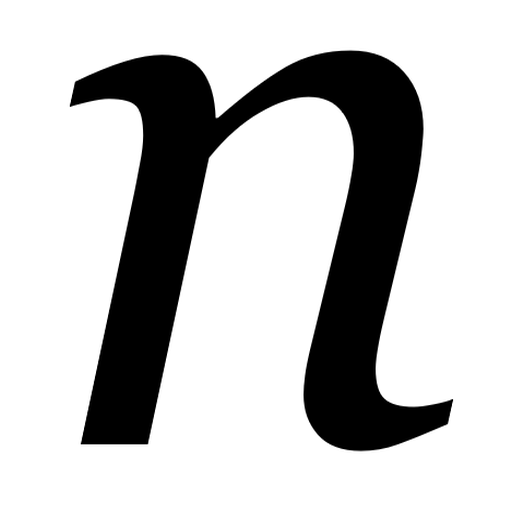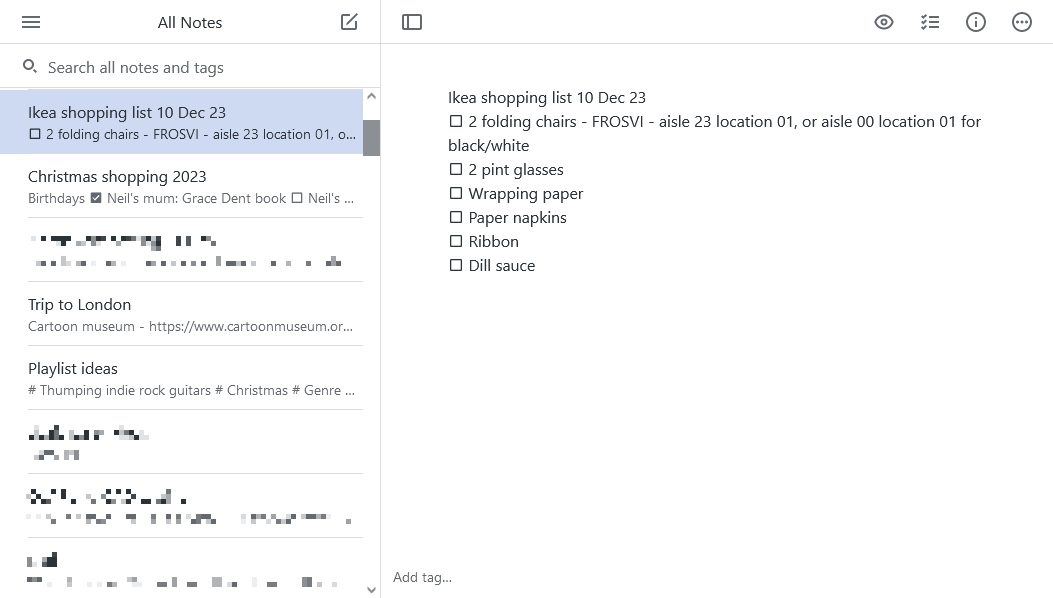Last year, I decided to switch my go-to note-taking app to Simplenote. For years, I’ve used Evernote, which is a very powerful app that lets you capture web pages, scan documents, save voice notes and link notes to events on a calendar. Which, is great if you need those features.
I don’t. I just needed somewhere to keep track of ideas, lists and important notes. And so really Evernote was overkill for what I used – its apps are huge and it can be slow to open, especially on the web. The same applies to Microsoft’s OneNote – both it and Evernote are big, powerful apps that incorporate way more features than I need.
Simplenote, meanwhile, is just what it says it is – a simple app for taking notes. There are apps for all common platforms, and its web interface offers the same features. Furthermore, the official apps are open source, and there’s an open API, so you can use third-party apps as well. ResophNotes is a very lightweight app for Windows, for example.
You can use Markdown, so when you enable a preview mode, any headers, list items etc will show up with formatting. You can also add tick-boxes next to any list items, so that you can tick off items on a shopping list, for example.
Your notes are kept in sync across your devices, and the service is free to use.
I’ve found that I’m much happier using Simplenote, and make more notes as a result. When you’re easily distracted like I am (squirrel!), being able to keep track of important information is really useful.